- Messages
- 145
- Reaction score
- 80
- Points
- 563
Actually that just brought quite a lump to my throat.
Same here.
Follow along with the video below to see how to install our site as a web app on your home screen.
Note: This feature may not be available in some browsers.
Actually that just brought quite a lump to my throat.
Yes, a little memorial, very beautiful.The area around the bird bath is Charlie's flower bed.It was just the one flower bed originally but extended lengthwise and depthwise. Did anyone notice the rainbow bridge door?
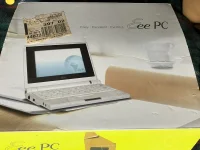

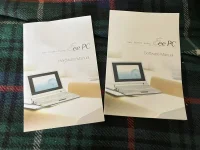




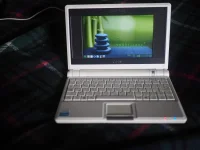




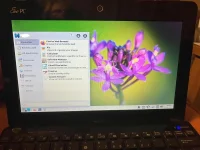
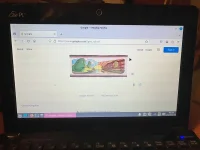

I think they were made to be useful in those days, before software started to mushroom unnecessarily.I started getting the 701SD's with the bigger replaceable ssd drive. Getting a "faulty" one for £10 would give you - a spare battery, sometimes a spare stick of 2gb ram, and another spare sd drive plus a spare keyboard. So I was able to keep mine going a long time without spending much at all. I had a box full of spare chargers, batteries and 8gb ssd drives.
I ended up with three or four good 701SD's with the 8gb removable sss drive. In both black and white. The white ones were harder to get hold of. One was stepson's, a couple were mine (a black and a white). You'd see people selling a black one with a white battery pack and vice versa!
I had one set up as a child's educational netbook with various educational software and games from Linux. My stepson had one and learned to type on it. They were a great size for children, and I'd set them up to be internet safe, with Kiddle instead of Google and various addons to filter internet searches and do the settings for safety. And robust and shockproof.
By then Windows XP had been retired in favour of Windows 7, so wasn't safe to use any more, so there were even more being sold on ebay very cheap because they wouldn't run Windows 7. An 8gb ssd wasn't big enough for Windows 7. So they had linux installed instead.
Some had only ever been used once or twice and were still boxed up with all the manuals and cd's. For my best condition one, I actually bought a 64gb mini ssd (not easy to find) and installed Windows 7 on it. I used it like that right up until Windows 7 was retired in 2020. We also had a "family laptop" which was shared, for more intensive jobs.
Once Windows 7 was retired, the only thing that would run on these little 7" netbooks, was linux. And still does. I didn't like tablets and didn't want one. I like having a proper keyboard. Which was a bit sad. Although it was free to upgrade to Windows 10, Windows 10 wouldn't run on them because there was no graphics driver available (ie nothing on the screen!).
So I bought one of the later 10" Eee Pc's which came with Windows 7 starter on it, put a faster hard drive in it, upgraded the ram and installed Windows 10 on it. I used that as my travel netbook for quite a few years. And kept Linux on the smaller one and would use it just for web browsing sometimes. It was a bit slow with Windows 10 on though. Operating systems have got heavier and heavier.
Just for fun, I upgraded the 10" one to Windows 11 when it came out. It doesn't have the hardware to support Windows 11 officially (and many people have older laptops that won't run Windows 11), but there is a work around during installation - which is legal! Although not advised by Microsoft.
With the latest updates of Windows 11 though, there is no graphics driver that will work with it again. So I've put linux on that now as well.
So here are my two netbooks. The 7" 701sd with an 8gb drive (the mini 64gb drive failed unfortunately and they're no longer available - but I have plenty of spare 8gb ones). It's running Bodhi Linux - which only just fits. It's about the only one that runs on a 32 bit computer now. Nearly all operating systems, both Linux and Windows, are only for 64 bit (more modern hardware) computers now.
And my 10" one with Linux Mint Xfce on. Both are easy to use. The programs and way of working are different from windows but a web browser is a web browser and once on the internet you can access all the usual sites.
This is the 7" white 701SD - I have three. You can see how easy it is to take the back off and swap the drive and ram and replace the battery. Not so these days - where virtually everything is soldered and not replaceable!
These also came with a lovely little mock suede case in the box which was handy for putting them in a bag etc.
View attachment 6451
View attachment 6452
View attachment 6453
View attachment 6454
View attachment 6461
View attachment 6462
It raises an issue about waste as well. There are loads of old computers out there, in good condition and working order, that will no longer run Windows 10 in just over a year's time, and won't run Windows 11. Although there is still an unoffical (legal) way to run Windows 11 on older laptops, that won't work any more after next year, when new hardware requirements come in. Anything older than about 15 years old won't run Windows 11. And some not so old ones without the correct hardware specs. That leaves an awful lot of working computers for the scrap heap. Not very environmentally friendly!It’s been quite a journey hasn’t it! I’m not familiar with any of those but I fell in love with my first computer too, very different the big boxy imac that looked a bit like an old fashioned TV, back in around 2000 I think, things have come a long way but I still miss the early computing days!
We use essential cookies to make this site work, and optional cookies to enhance your experience. Optional cookies include third party cookies from Youtube (which enable embedded Youtube videos to play) and affiliate partners that help support the forum.
